Advertisements
Creating your first iOS project
Following is the steps to create your first iOS project.
- Open Xcode
- File -> New -> Project -> Select Single View Application. See image below
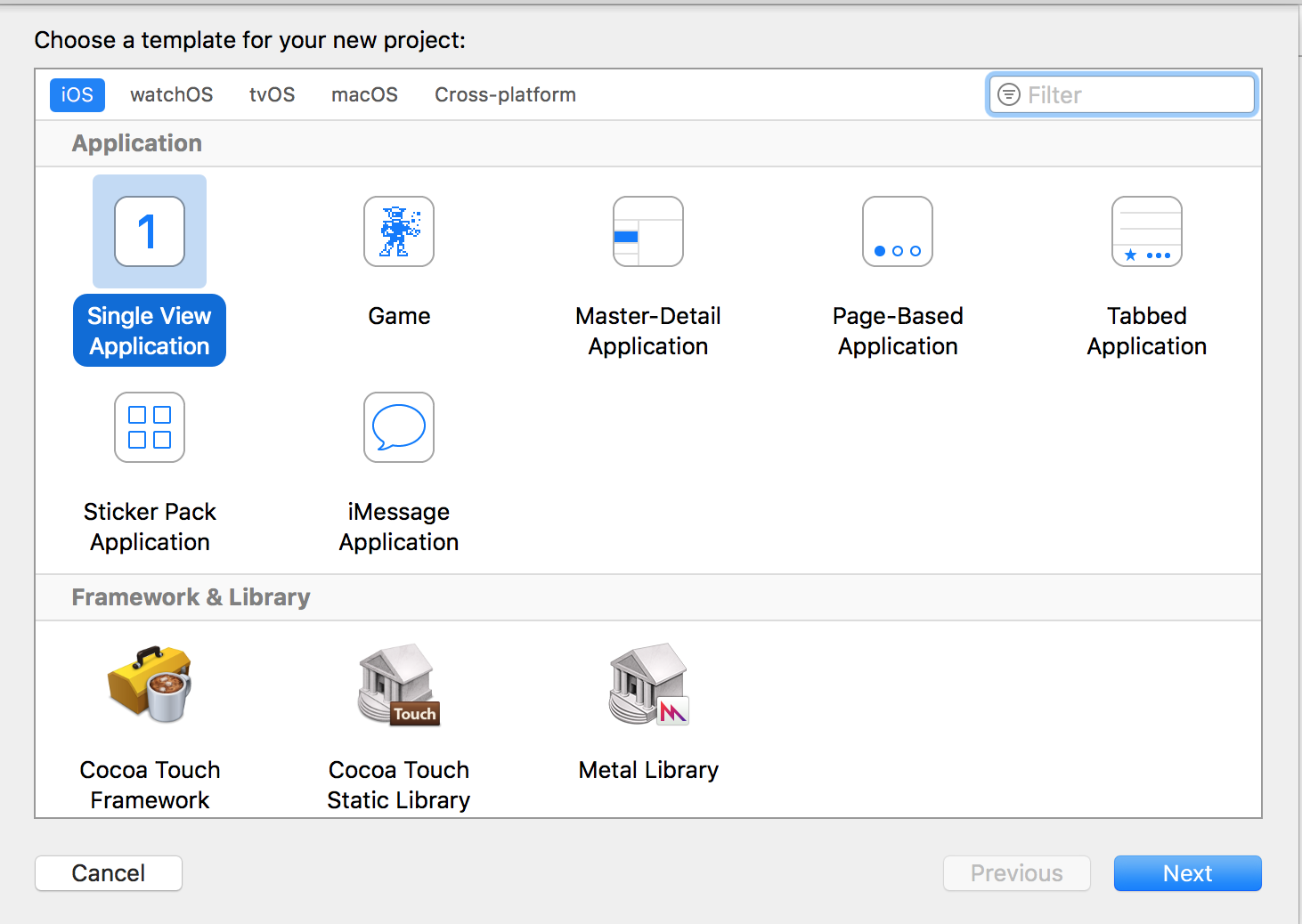
- Now enter the project name, Organization name and bundle identifier will be automatically generated for you. You can also choose the programming language Objective C vs Swift. Finally, you can check options "Use Core Data", Unit tests, UI tests if needed. See image below
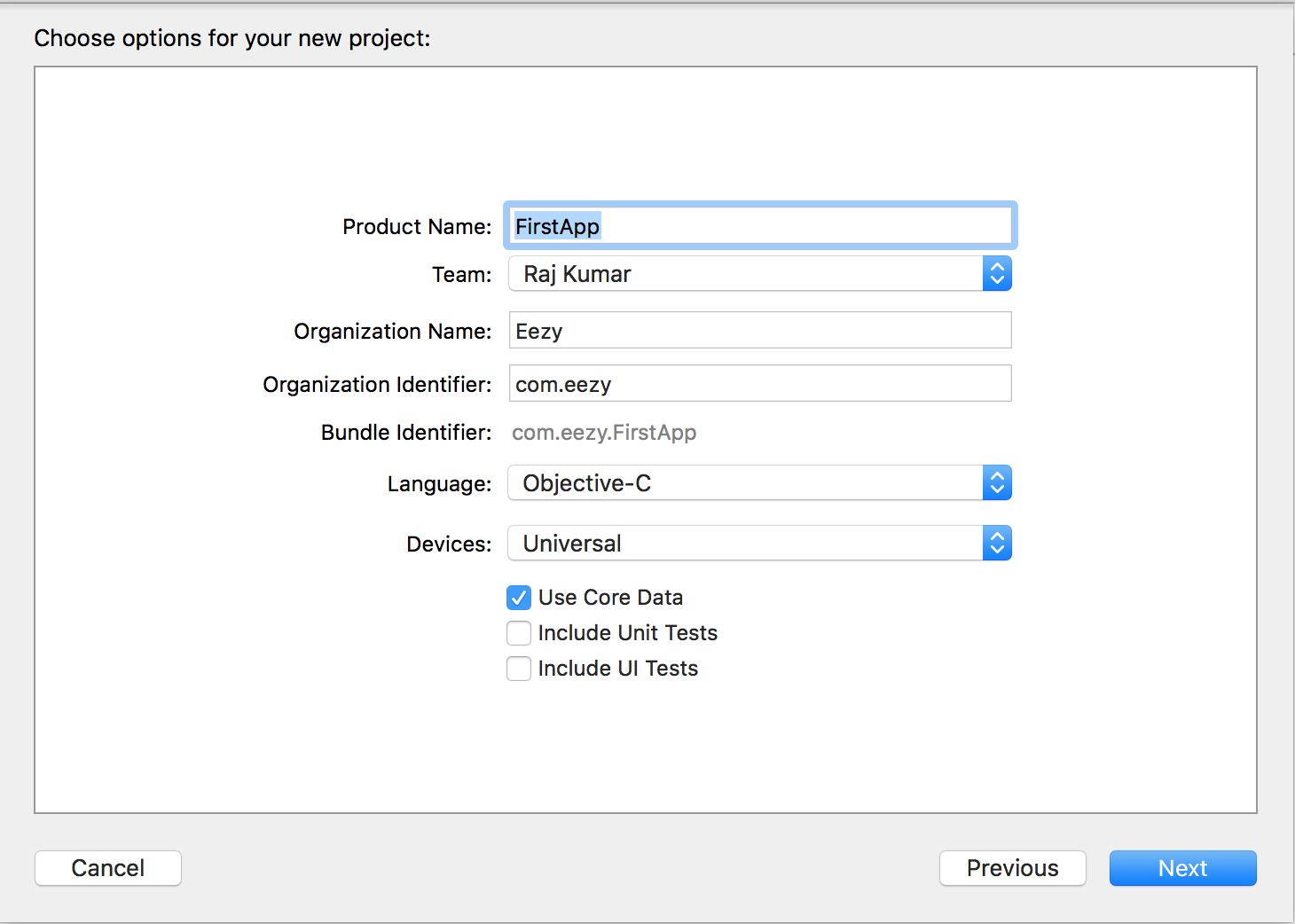
- Your first app is ready and you can see its UI in main.Storyboard
- Now you can run the app using Product -> Run or using the Run button on Xcode which is shown below.

- You will see a simple white screen on iOS simulator.
- Now click main.storyboard, you will "View" in ViewController Scene left panel as shown below.
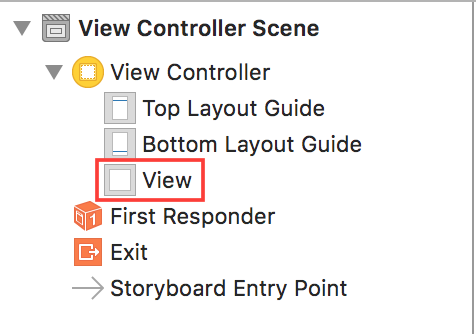
- Now click the attributes inspector on the Xcode right panel as shown below
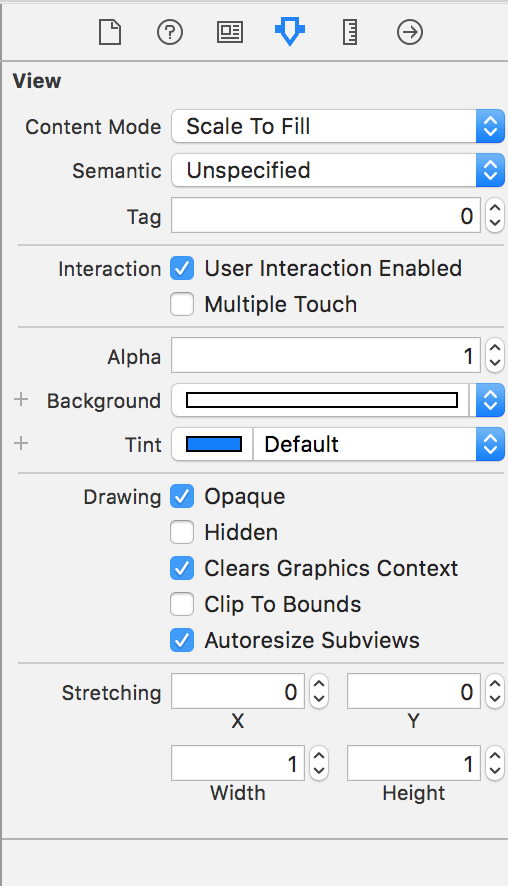
- Now click on background to choose a differnt color as shown below.
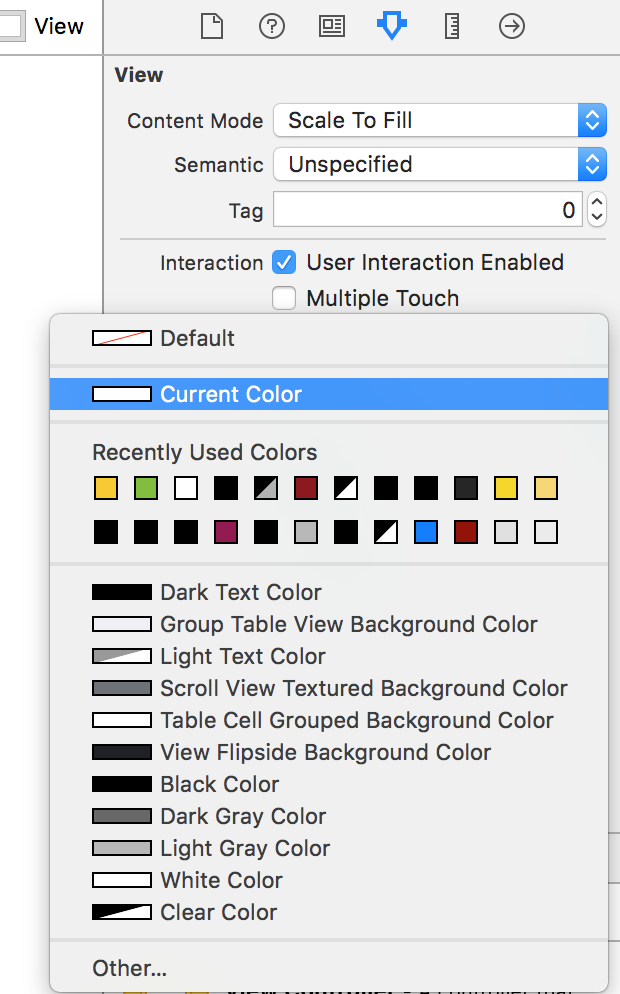
- Click on Run again to see modified result.